Current situation
In Current situation tab you can quickly review synchronization processes that happen at the moment between IceWarp server and Outlook or vice versa.
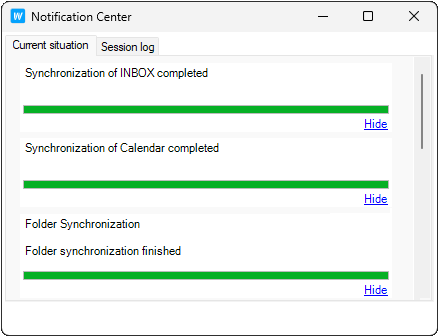
Figure. Current situation.
If the synchronization process is still going, you can see the following parameters:
-
Downloaded X/Y. Y is the number of messages in the synchronization queue waiting to be downloaded from the IceWarp server. X is the number of currently downloaded messages.
-
Uploaded X/Y. Y is the number of messages in Outlook, waiting to be appended to the IceWarp server. X is the number of currently appended messages.
-
Internal X/Y. Y is the number of messages already downloaded from the IceWarp server and waiting to be imported to Outlook. X is the number of currently imported messages.

